
The robot invasion is here! Whether because we’re too stressed, too busy, or simply too enamored with technology, robotic vacuum cleaners have been taking the country by storm. While the thought of a vacuum cleaner capable of taking care of one of the least pleasant household chores at the push of a button might seem too good to be true, the fact of the matter is that robovacuums are getting pretty good at what they do. We recently reviewed a shining example in the genre, the Deebot N79, and loved it. Today we’re going to look at the iRobot Roomba 690 Robot Vacuum. It won’t bring you coffee (unless you balance a cup very carefully on top of it), but it’ll do a more than decent job with low-pile carpets and bare floors. Is it worth it? We think so. We’ll go into details below, and you can buy it here. Canadians can buy the Roomba 690 here.
Pros, Cons, and Key Features of the iRobot Roomba 690 Robot Vacuum

The Roomba 690 Robot Vacuum is one of several Roombas sold by iRobot, in addition to the Roomba 614, Roomba 890, Roomba 960, and Roomba 980. The key stats for the 690 include the fact that it’s Wi-Fi compatible, battery powered, and programmable. The battery requires 2-3 hours to charge to full capacity and has a 60 minute runtime. It can clean under furniture (e.g., beds, chairs, and stools) with at least 3-3/4 inches of clearance and has a cleaning radius of 13 inches. It weighs just under 13 pounds.
How do you set up your Roomba so your smart phone can control it?

Setting up the Roomba to work with your Android or Apple smart phone is easy. Inside the box, you’ll find the Roomba, a charging base, an additional filter, the barriers for an invisible gate (to mark areas where you don’t want the Roomba to clean), and a multitool for cleaning. Once everything is unpacked, you simply plug in your home base, charge the Roomba, download the relevant app for your smart phone, set up Wi-Fi on the Roomba and your phone so they’ll be able to talk to each other, and download any updates you’re interested in. To set up the Wi-Fi, you enter your home network information and press a pair of buttons on the Roomba to sync it, which it does after about a minute.

The app itself is rather self-explanatory. You can give your Roomba a name (we named ours Moana because we were watching that while setting it up) and then get to work. The app lets you know how the last cleaning jobs went, when they occurred, when your future jobs are scheduled, what the battery charge levels are, and more. It’ll also let you know if your Roomba gets stuck somewhere (ours liked the laundry basket).
How well does the Roomba 690 clean carpets and hardwood floors?

To be honest, it does a pretty good job on both surfaces. It’s not going to clean mid-pile or high-pile carpets; let’s get that out of the way at once. The wheels are too small and the brushes aren’t strong enough; the vacuum slows down dramatically and burns through its battery. If you keep it to hardwood, tile, vinyl, concrete, and low-pile carpets and rugs, it’ll work just fine. To be honest, the only vacuums that tend to do well with high-pile carpets are Mieles with electric brush heads like the C3 Soft Carpet or C3 Cat & Dog, and if you’re looking for a self-cleaning vacuum, you’ve probably already ruled out canisters.
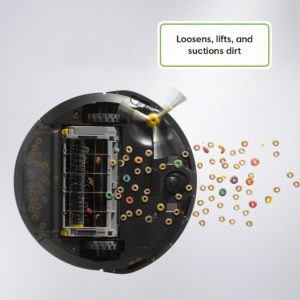
It does a good job with pretty much anything you can expect to find on bare floors or carpets, including pet hair, dander, and crumbs, dust, and general dirt.
Keep in mind that if your pets leave special gifts (e.g., poop and vomit), the Roomba will try to clean them, and it will be messy. You’ll end up cleaning your Roomba afterward, which somewhat defeats the purpose of an automatic vacuum. The good news is that your Roomba won’t hold it against you.
How often does the Roomba 690 get stuck, fall, or tip over?

Like most robotic vacuums, a potential weakness of the 690 is the potential for it to fall off “cliffs” (e.g., stairs, upstairs environments) or get stuck meandering around furniture. Fortunately, the 690 is reasonably well equipped with sensors to either avoid steep drops or move around normal obstacles. The main issue we noticed was a tendency to get stuck on shoelaces and small bits of clothing left out, which is really just a reflection of the need to pick up before using an automatic vacuum cleaner.
How does the Roomba 690 compare to the Deebot N79 or Roomba 960 and 980?

Compared to the Deebot N79, we like that it takes the Roomba less time to charge. However, we wish it had the additional battery life of the Deebot, as we noticed a significant difference in runtimes over similar carpeting and flooring environments. We’d also estimate the Deebot was more skilled in obstacle navigation, although that could be alleviated by doing more picking up for the Roomba before letting it loose. We’d estimate reliability to be the same based on client reviews and on the fact that both manufacturers only warranty each model for a year.
The differences are much larger when comparing the 690 to more advanced Roombas like the Roomba 960 and Roomba 980. They’ll give you more suction, better filters, cameras for obstacle avoidance, and more complex tracking systems that allow them to make more sense of complex room environments. They do a better job cleaning, but they’ll also cost you significantly more. If you want to spend less than $300, you’ll learn to put up with the puzzling, somewhat random way the 690 approaches cleaning tasks.
Why buy the Roomba 690?
Overall, the Roomba 690 presents a strong showing for its price range; it’s quiet, fast, and cleans well. Our main complaints with it have to do with its tendency to get stuck in certain situations, its odd and somewhat inefficient motion patterns, and the need to regularly clean certain components in order to have the Roomba significantly outlast its one year warranty. And as with most other robovacs out there, we’d prefer something longer than a one year warranty. Overall, though, the 690 is definitely good enough to replace a regular vacuum for low pile carpeting and hard floors as long as your expectations are reasonable. We also like how quiet it is; it doesn’t scare our pets.
![]() You can buy the Roomba 690 here on Amazon. Alternatively, you can buy the Deebot N79 here.
You can buy the Roomba 690 here on Amazon. Alternatively, you can buy the Deebot N79 here.
![]() Canadians can buy the Roomba 690 here or the Deebot N79 here if interested in a lower-priced alternative.
Canadians can buy the Roomba 690 here or the Deebot N79 here if interested in a lower-priced alternative.
 If you find our research on PMC helpful, you can follow our efforts to keep maniacally reviewing home cleaning tools by shopping through our links above. We promise to keep fighting the good fight against every horror children, animals, and grown, yet messy humans can inflict upon a clean home.
If you find our research on PMC helpful, you can follow our efforts to keep maniacally reviewing home cleaning tools by shopping through our links above. We promise to keep fighting the good fight against every horror children, animals, and grown, yet messy humans can inflict upon a clean home.

